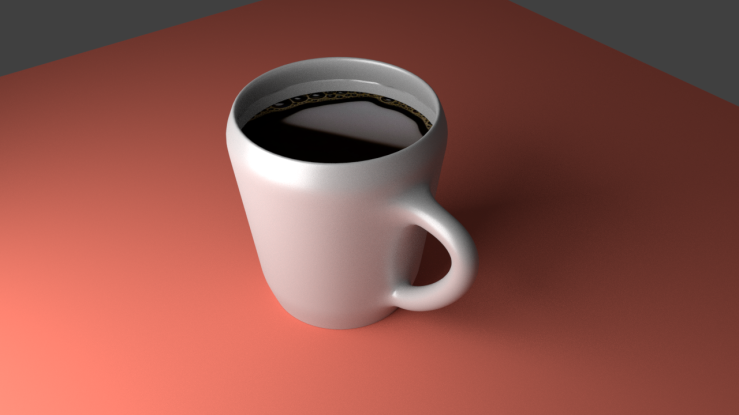
Kicking off my “Create something everyday” initiative with a rendered coffee cup in Blender. Today was my second sit down using Blender. The first time was two weeks ago when I familiarized myself with the interface and the hotkeys. Then today was the second time I opened up the software and decided to ditch the LYNDA tutorials and just search for what looked fun to create on YouTube. I picked the coffee cup tutorial because I wanted to practice with forming and manipulating basic shapes and a little use of material and lighting.
The tutorial was an hour or so long but it took me twice as long to finally achieve this final image because I had to keep pausing in between steps since I’m still unfamiliar with the methods on navigating through the viewport of the software. It was frustrating at first but I think with a more tutorials I’ll finally be able to navigate easily. It’s so different from Adobe interfaces.
Oh and I cancelled my LYNDA account ($35/month) that I’ve been using since October 2016 because I’ve maybe only used the account ten times in the past 4 months soooo definitely I was wasting my money on it. LYNDA is an amazing online learning platform buuuut it just wasn’t the platform for me. Their tutorials take you through from the basics to expert and me being myself…I like to jump in and learn along the way…so finding tutorials on YouTube with an end output is what works best for me.
So here’s to learning Blender and finally starting my New Year’s resolution to “do things”.